To control mouse in Firefox and to scroll between tabs is a difficult task. So to over come this problem we have MouseControl is a Firefox extension that allows you to customize mouse settings to scroll between tabs, open/close tabs, duplicate current tab and change zoom levels from the mouse buttons.
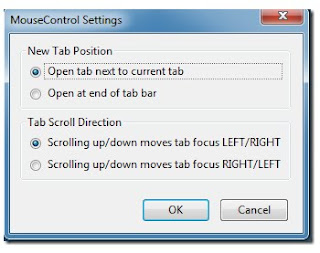
In MouseControl , to configure settings, click on the Options button (accessible from the Tools, Add-ons section)
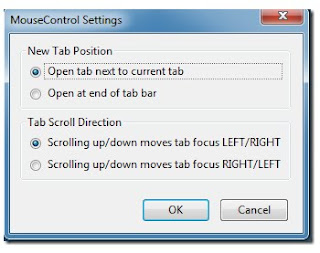
In MouseControl , to configure settings, click on the Options button (accessible from the Tools, Add-ons section)
MouseControl also gives you facility to set scrolling options and choose between a right to left or left to right tab view. A list of numerous functions that you can perform with the mouse via this extension are as follows:
- To open a new tab: double click the right click button.
- To scroll between tabs: hold the right click button and use the middle scroll to move between tabs. Left click to return to original tab.
- To close a tab: click on the tab with the middle scroll.
- To open a closed tab: hold the middle scroll button for a second.
- Duplicate tab: hold duplicate tab after right clicking twice
- Zoom in/out: hold left mouse button and scroll up and down to zoom in/out. You can reset the zoom levels by clicking the middle scroll.
MouseControl is a use full part which helps in fast and effective use of mouse. MouseControl is quite a dynamic extension that adds new features to the mouse buttons in Firefox and makes it easier to manage tab functions via the mouse. This extension works with Firefox 3 and 4 (b8pre) .Install MouseControl












No comments:
Post a Comment